Top Online Mainframe Courses and Bootcamps That Actually Get You Hired
23.01.2024
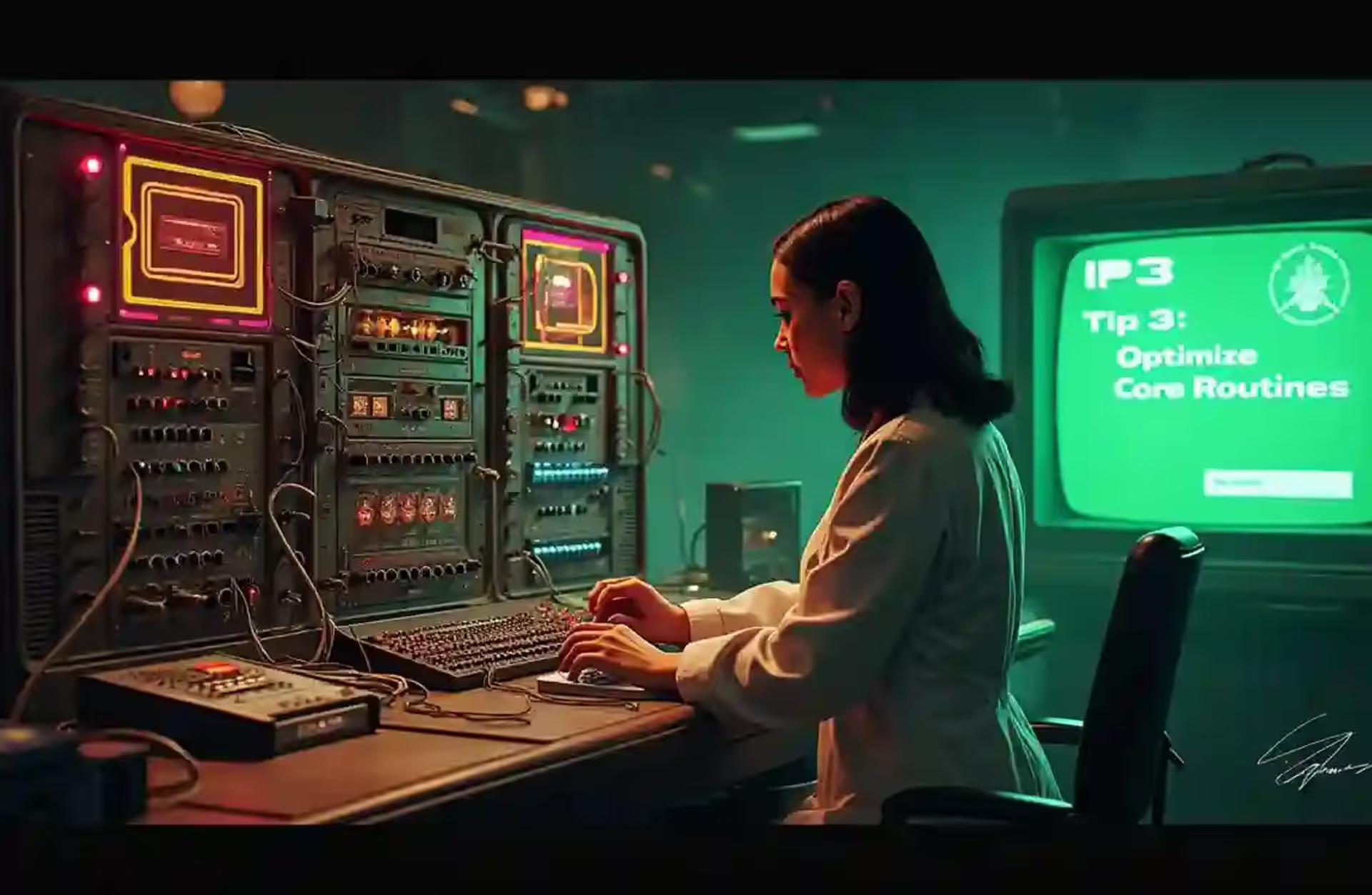
Imagine you're the conductor of a world-class symphony orchestra where every musician represents a different component of a mainframe system. Your job isn't just to ensure that each musician plays their part correctly, but to orchestrate the entire performance so that all the individual contributions blend together to create something magnificent. When one violin section plays slightly behind the beat or the brass section overwhelms the woodwinds, the entire performance suffers, even though each musician might be technically proficient individually. This analogy captures the essence of mainframe performance tuning, where success depends not just on optimizing individual components, but on understanding how all the pieces work together to create optimal overall system performance.
The challenge of mainframe performance tuning becomes particularly fascinating when you consider the scale and complexity of these systems. A modern mainframe might be processing millions of transactions per hour while supporting thousands of concurrent users, managing petabytes of data, and coordinating hundreds of different applications that all compete for the same underlying resources. Think of this like managing a massive metropolitan transportation system during rush hour, where buses, trains, subways, and traffic signals must all work in perfect coordination to move hundreds of thousands of people efficiently without creating gridlock or delays.
Understanding why performance tuning matters so critically in mainframe environments requires grasping the business impact of even small performance improvements. When a mainframe system processes three billion transactions per day, a seemingly modest improvement that reduces average transaction time by just fifty milliseconds can translate into saving over forty hours of total processing time daily. This time savings doesn't just improve user experience; it can enable organizations to handle increased transaction volumes without purchasing additional hardware, process critical batch jobs within tighter time windows, and provide the responsiveness that modern business operations require.
The art of mainframe performance tuning combines deep technical knowledge with systematic detective work, as you must understand not only how individual system components behave but also how they interact under different load conditions and usage patterns. Unlike web applications where performance problems might affect user convenience, mainframe performance issues can prevent banks from processing payments, stop airlines from issuing tickets, or delay government services that millions of citizens depend upon. This high-stakes environment makes performance tuning both challenging and rewarding, as the improvements you implement can have immediate, measurable impacts on critical business operations.
Before diving into specific tuning techniques, you need to develop a comprehensive understanding of how performance works in mainframe environments and what factors typically contribute to performance problems. This foundation will help you approach performance tuning systematically rather than randomly trying different optimizations without understanding their underlying effects or interdependencies.
Performance in mainframe systems emerges from the complex interaction between four fundamental resources that must be carefully balanced: processing power, memory, storage, and network connectivity. Think of these resources like the four wheels of a high-performance race car, where the overall speed and handling depend not just on having good tires in each position, but on ensuring that all four wheels work together harmoniously. If one wheel is out of alignment or underinflated, it affects the entire vehicle's performance even though the other three wheels might be perfect.
Processing power utilization in mainframes involves much more than simply monitoring CPU percentages because modern mainframe processors include specialized engines optimized for different types of workloads. Understanding how general-purpose processors, specialty processors like zIIPs and zAAPs, and cryptographic engines work together helps you optimize workload placement to achieve maximum efficiency. According to IBM's performance documentation, effective processor utilization often involves moving appropriate workloads to specialty engines rather than simply adding more general-purpose capacity.
Memory management becomes particularly crucial in mainframe environments because these systems often manage hundreds of gigabytes or even terabytes of main storage while supporting complex virtual memory hierarchies that can significantly impact application performance. The interaction between real storage, auxiliary storage, and the various storage management algorithms that z/OS employs creates performance characteristics that differ dramatically from other computing platforms. Learning to optimize memory utilization requires understanding these storage hierarchies and how different application behaviors affect memory management efficiency.
Storage performance in mainframe environments involves coordinating access to multiple storage subsystems that might include high-speed solid-state devices, traditional rotating disk storage, and various levels of caching that work together to provide optimal data access characteristics. The storage hierarchy in modern mainframes resembles a well-designed library system where frequently accessed materials are kept readily available while less frequently used items are stored in areas that require more time to access but provide better space efficiency.
Buffer pool management represents one of the most impactful areas for mainframe performance improvement because it directly affects how efficiently your applications can access data stored in databases and file systems. Understanding how to size and configure buffer pools appropriately can dramatically improve application response times while reducing the load on storage subsystems that often represent performance bottlenecks in complex mainframe environments.
Think of buffer pools like the working memory of a skilled craftsperson who keeps frequently used tools and materials within easy reach on their workbench while storing less frequently needed items in nearby cabinets and drawers. When the workbench is organized efficiently, the craftsperson can work smoothly and quickly without constantly searching for tools or interrupting their workflow to retrieve materials from distant storage areas. Similarly, well-configured buffer pools keep frequently accessed data pages in high-speed memory where applications can access them quickly without requiring expensive I/O operations to storage devices.
The key insight for effective buffer pool tuning lies in understanding the access patterns of your specific applications and allocating buffer space accordingly. Applications that perform sequential processing of large datasets benefit from different buffer pool configurations than applications that perform random access to smaller datasets. IBM's DB2 performance guidelines provide detailed guidance on analyzing buffer pool hit ratios and adjusting allocations to optimize data access efficiency.
Monitoring buffer pool performance requires examining multiple metrics that work together to provide a complete picture of how efficiently your buffer pools are serving application requests. Buffer pool hit ratios indicate what percentage of data requests can be satisfied from memory without requiring storage I/O, while metrics like synchronous read rates and write efficiency help you understand when buffer pools are too small or configured inappropriately for specific workload characteristics. The goal is to achieve hit ratios above ninety-five percent for most production workloads, though specific targets depend on application characteristics and business requirements.
Storage input and output operations often represent the largest performance bottleneck in mainframe applications because storage devices, even high-speed solid-state drives, operate much more slowly than processor and memory operations. Developing sophisticated I/O optimization strategies can dramatically improve application performance while reducing the load on storage subsystems that support multiple concurrent applications.
Consider I/O optimization like designing an efficient supply chain for a manufacturing operation where raw materials must be delivered to production lines at exactly the right times and in the right quantities to maintain smooth operations without creating expensive inventory buildups or costly production delays. The goal is to minimize the time and resources spent on moving materials while ensuring that production never stops due to missing components.
Batch processing optimization represents one of the most effective I/O tuning strategies because it allows you to coordinate multiple related I/O operations to achieve better efficiency than processing requests individually. When applications can group related database updates, file writes, or dataset allocations together, the storage subsystem can optimize the physical placement and timing of these operations to reduce seek times and improve throughput. The z/OS DFSMS documentation explains how to leverage advanced storage management features for optimal I/O performance.
The implementation of intelligent prefetching strategies can significantly improve I/O performance for applications that access data in predictable patterns. Modern mainframe storage controllers include sophisticated algorithms that can detect sequential access patterns and automatically read additional data blocks before applications request them, effectively hiding I/O latency behind productive processing work. Understanding how to configure and monitor these prefetching mechanisms helps you optimize them for your specific application characteristics.
Dataset organization plays a crucial role in I/O performance because it determines how efficiently the storage subsystem can access required data. Sequential datasets organized appropriately for their access patterns can provide excellent performance for batch processing applications, while VSAM datasets with proper key ranges and control interval sizes optimize random access performance for online transaction processing systems. Periodic dataset reorganization maintains optimal access characteristics as data volumes grow and access patterns evolve over time.
Job Control Language resource specifications often have profound impacts on system performance because they determine how the operating system allocates memory, schedules processing time, and manages resource contention between competing jobs. Learning to specify JCL resources appropriately helps your jobs execute efficiently while being good citizens in the shared mainframe environment.
Think of JCL resource specification like making restaurant reservations where you need to provide accurate information about your party size, arrival time, and special requirements so that the restaurant can prepare appropriately and serve all their customers efficiently. If you underestimate your requirements, you might experience delays or service problems, while overestimating wastes resources that could be used to serve other customers more effectively.
Memory region specifications in JCL directly affect application performance because insufficient memory allocations can cause programs to fail or experience excessive paging activity that dramatically degrades performance. However, over-allocating memory wastes system resources and can delay job scheduling when the system cannot satisfy unnecessarily large resource requests. The IBM JCL reference documentation provides guidance on determining appropriate region sizes for different types of applications.
Time limit specifications help the operating system schedule work efficiently while protecting against runaway jobs that could consume excessive resources. Setting realistic time limits based on actual job execution patterns helps the scheduler make better decisions about resource allocation while providing appropriate protection against jobs that encounter infinite loops or other abnormal conditions that could impact system performance. Analyzing historical job execution data helps you establish appropriate time limits that balance efficiency with operational reliability.
Modern mainframe systems provide sophisticated parallel processing capabilities that can dramatically improve application performance when used appropriately. Understanding how to design applications and configure systems to take advantage of parallel processing requires careful consideration of workload characteristics, data dependencies, and resource availability.
Parallel processing in mainframe environments resembles coordinating a team of specialists working on different aspects of a complex project simultaneously rather than having one person complete each task sequentially. When the work can be divided effectively and the team members can work independently without constantly waiting for each other, the parallel approach can complete the project much faster than sequential processing while often producing better quality results through specialization.
Database parallel processing capabilities, such as those provided by DB2's parallel query processing features, can significantly reduce the time required for complex analytical queries and large data manipulation operations. These capabilities work by dividing large operations into smaller tasks that can be executed simultaneously by multiple processor engines, then combining the results to produce the final output. IBM's parallel processing documentation explains how to configure and monitor these capabilities effectively.
Application-level parallel processing involves designing programs that can divide work across multiple concurrent tasks or job steps that execute simultaneously rather than sequentially. This approach requires careful consideration of data dependencies and resource contention, but it can provide substantial performance improvements for applications that process large volumes of independent data or perform multiple unrelated operations. Understanding how to implement effective parallel processing requires balancing the benefits of concurrent execution against the overhead of coordinating multiple tasks and managing shared resources.

Database queries often consume significant portions of mainframe system resources, making SQL optimization one of the most impactful performance tuning activities you can undertake. Understanding how to write efficient SQL statements and configure database access paths can dramatically improve application response times while reducing overall system load.
Effective SQL optimization resembles designing efficient transportation routes through a complex city where you need to consider traffic patterns, road conditions, construction zones, and the specific requirements of your journey to choose paths that minimize travel time while avoiding unnecessary delays and congestion. The database optimizer serves as your navigation system, but providing it with well-structured queries and appropriate indexing strategies helps it make better routing decisions.
Index design and maintenance play crucial roles in database query performance because indexes provide efficient access paths to data that would otherwise require time-consuming full table scans. However, indexes also consume storage space and require maintenance overhead during data modification operations, creating trade-offs that must be balanced carefully. Understanding how to analyze query access patterns and design appropriate indexing strategies can significantly improve database performance while managing resource consumption effectively.
Query structure optimization involves writing SQL statements that enable the database optimizer to choose efficient execution plans while avoiding common patterns that force inefficient processing approaches. Techniques like proper join ordering, appropriate use of subqueries versus joins, and effective predicate placement can dramatically affect query performance even when accessing the same underlying data. The IBM Database Performance Tuning Guide offers comprehensive guidance on SQL optimization techniques specific to mainframe environments.
Statistics maintenance ensures that the database optimizer has accurate information about data distributions and table characteristics when choosing execution plans. Outdated or missing statistics can cause the optimizer to make poor decisions that result in inefficient query execution, so establishing regular statistics collection procedures is essential for maintaining optimal database performance. Monitoring query execution plans and identifying queries that perform poorly helps you focus optimization efforts on the areas that will provide the greatest performance improvements.
Caching strategies provide some of the most effective performance improvements available in mainframe environments because they reduce the need to repeatedly access slower storage devices or perform expensive computational operations. Understanding how to implement and manage multiple levels of caching creates performance improvements that compound throughout your system architecture.
Think of strategic caching like organizing a professional kitchen where frequently used ingredients and tools are positioned for immediate access, moderately used items are stored in nearby locations, and rarely needed equipment is kept in more distant but organized storage areas. The goal is to minimize the time and effort required to access whatever you need while maintaining organization that prevents waste and confusion.
Application-level caching involves storing frequently accessed data structures, computed results, or formatted output in memory where subsequent requests can access them quickly without repeating expensive operations. This approach works particularly well for reference data that changes infrequently, computed values that are expensive to calculate, or formatted reports that serve multiple users with similar information needs. Implementing effective application caching requires understanding data update patterns to ensure cached information remains accurate while providing meaningful performance benefits.
System-level caching encompasses the various caching mechanisms that z/OS and subsystems like DB2 implement automatically, but understanding how these mechanisms work helps you configure applications and systems to take maximum advantage of available caching capabilities. The IBM z/OS performance tuning guide provides detailed information about configuring and monitoring these caching systems effectively.
Cache invalidation strategies determine how systems handle updates to cached data to ensure that applications never work with stale information that could cause incorrect business results. The challenge of cache invalidation resembles coordinating updates across multiple library branches where a book correction must be propagated to all copies before patrons access outdated information. Implementing appropriate invalidation strategies balances performance benefits against data consistency requirements to meet specific application needs.
Virtual storage management significantly impacts mainframe application performance because it determines how efficiently the system manages the memory resources that applications need for optimal operation. Understanding how to monitor virtual storage utilization and configure management parameters appropriately can prevent performance problems while optimizing resource utilization across all system users.
Virtual storage management in mainframes resembles managing a sophisticated library system where popular books are kept readily available in reading rooms, less frequently accessed materials are stored in organized stacks that require some time to retrieve, and archival materials are kept in remote storage facilities that require special procedures to access. The system must balance immediate accessibility with efficient space utilization while ensuring that all users can access the materials they need within reasonable timeframes.
Real storage management involves understanding how z/OS allocates and manages physical memory across competing applications and system services. Monitoring real storage utilization patterns helps you identify when applications are experiencing excessive paging activity that degrades performance, when system services require additional memory allocations, or when workload patterns create memory contention that affects overall system efficiency. The IBM Redbooks on storage management provide extensive technical guidance on optimizing virtual and real storage configurations.
Auxiliary storage configuration affects system performance because it determines how efficiently the system can manage virtual storage pages that exceed real storage capacity. Understanding how to configure auxiliary storage devices and monitor paging rates helps you optimize virtual storage performance while maintaining the stability that mainframe applications require. Excessive paging activity indicates insufficient real storage or poorly configured virtual storage parameters that require adjustment to restore optimal performance levels.
Network performance increasingly affects mainframe application performance as these systems integrate more extensively with distributed applications, cloud services, and modern user interfaces that depend on responsive network communications. Understanding how to optimize network configurations and monitor network performance helps ensure that communication bottlenecks don't limit overall system efficiency.
Network optimization for mainframes resembles designing an efficient transportation network for a major metropolitan area where different types of traffic require different infrastructure capabilities and routing strategies. High-volume, predictable traffic flows benefit from dedicated highway systems, while smaller, more variable traffic patterns require flexible local road networks that can adapt to changing conditions throughout the day.
TCP/IP stack tuning involves configuring the network protocol parameters that control how z/OS communicates with other systems across various network types. These parameters affect connection establishment times, data transfer rates, error recovery behavior, and resource utilization patterns that can significantly impact application performance, particularly for applications that perform frequent network communications or transfer large amounts of data. The z/OS Communications Server documentation explains how to configure and optimize network protocol stacks for different workload requirements.
Network security considerations often affect performance because encryption, authentication, and access control mechanisms require computational resources and can introduce latency into network communications. Understanding how to balance security requirements with performance needs helps you implement appropriate protection measures without unnecessarily degrading application responsiveness. Leveraging mainframe hardware cryptographic acceleration capabilities can minimize the performance impact of encryption while maintaining strong security postures.
Workload management provides powerful capabilities for optimizing mainframe performance by ensuring that different types of work receive appropriate resource allocations and scheduling priorities based on their business importance and performance requirements. Learning to configure and manage workload management policies effectively can dramatically improve overall system efficiency while ensuring that critical applications receive the resources they need for optimal performance.
Workload management resembles managing air traffic at a busy international airport where different types of flights have different priority levels, resource requirements, and scheduling constraints that must be coordinated to maximize overall airport efficiency while ensuring that each flight receives appropriate service levels. Emergency flights receive immediate priority, scheduled commercial flights follow established patterns, and charter flights fill available slots without disrupting higher-priority operations.
Service class definitions allow you to categorize different types of work based on their performance requirements and business importance, then configure the system to allocate resources accordingly. Understanding how to design effective service class hierarchies and configure appropriate performance goals helps ensure that critical applications receive priority access to system resources while less critical work uses available resources efficiently without impacting important operations.
Resource management policies control how the workload manager allocates processor time, memory, and I/O resources among competing applications and service classes. These policies can significantly affect application performance by ensuring that high-priority work receives adequate resources while preventing any single application from monopolizing system capabilities in ways that degrade overall efficiency. The IBM Workload Manager documentation provides comprehensive guidance on implementing effective workload management strategies.
Compiler optimization settings and runtime configuration options can significantly affect application performance because they determine how efficiently your programs execute and how effectively they utilize system resources. Understanding how to configure these options appropriately for different types of applications and workload characteristics can provide substantial performance improvements without requiring application code changes.
Compiler optimization resembles fine-tuning a high-performance racing engine where small adjustments to fuel mixture, timing, and component specifications can dramatically affect overall performance and efficiency. The goal is to optimize the engine for the specific racing conditions and performance requirements while maintaining reliability and consistency throughout the competition.
COBOL compiler optimization options control how the compiler generates machine code from your source programs, affecting both execution speed and memory utilization characteristics. Options like optimization level settings, data layout choices, and runtime library selections can significantly impact application performance, particularly for programs that perform intensive computational work or process large volumes of data. The IBM Enterprise COBOL documentation explains the various compiler options and their performance implications in detail.
Runtime environment configuration affects how programs execute within the z/OS environment, including memory allocation patterns, I/O handling strategies, and interaction with system services. Understanding how to configure runtime options appropriately for different application characteristics helps optimize program execution while maintaining compatibility with existing operational procedures and system management practices. Language Environment runtime options provide extensive control over program execution characteristics and resource utilization patterns.
As you develop expertise in mainframe performance tuning, several advanced techniques can provide additional optimization opportunities for complex applications and specialized workload requirements. These advanced approaches require deeper understanding of system internals but can deliver significant performance improvements when applied appropriately to suitable scenarios.
Cross-memory services optimization involves understanding how applications can use z/OS cross-memory communication capabilities more efficiently to reduce overhead associated with inter-address space communications. This technique becomes particularly valuable for applications that frequently exchange data between different address spaces or coordinate activities across multiple concurrent processes. Modern mainframe operating systems provide sophisticated cross-memory services that enable efficient data sharing and coordination between address spaces, but applications must be designed and configured appropriately to leverage these capabilities effectively.
Cryptographic performance optimization focuses on leveraging mainframe hardware cryptographic capabilities effectively while minimizing the computational overhead associated with encryption and decryption operations. Modern mainframes include specialized cryptographic processors that can perform these operations much more efficiently than software-based implementations, but applications must be configured appropriately to take advantage of these hardware capabilities. The IBM Z cryptographic services documentation explains how to utilize hardware acceleration for various cryptographic operations.
Understanding which cryptographic algorithms and key sizes provide optimal security while maintaining acceptable performance characteristics helps you design security architectures that protect sensitive data without creating unnecessary performance bottlenecks. Some encryption algorithms are specifically optimized for mainframe hardware acceleration, while others may perform better in software implementations depending on specific workload characteristics and data patterns.
Storage management optimization involves advanced techniques for managing dataset placement, allocation strategies, and access patterns to minimize storage contention and optimize I/O performance across multiple concurrent applications. Understanding how to coordinate storage management with application design and system configuration can provide substantial performance improvements for I/O-intensive workloads.
Key considerations for advanced storage management include:
• Strategic dataset placement across multiple storage volumes to distribute I/O load evenly and prevent hot spots that create contention bottlenecks affecting multiple applications
• Implementation of tiered storage strategies that automatically migrate data between high-performance and lower-cost storage based on access patterns and business value
SMS (Storage Management Subsystem) provides sophisticated capabilities for automating storage management decisions based on policies you define, but configuring these policies effectively requires understanding both technical storage characteristics and business requirements that drive data management decisions. The DFSMS Implementation Guide offers detailed guidance on implementing advanced storage management strategies.

System exit customization allows you to modify standard z/OS processing flows to optimize them for specific organizational requirements and workload characteristics. While exit customization requires substantial expertise and careful testing, it can provide performance improvements that aren't achievable through standard configuration options alone.
Exit points throughout the z/OS operating system provide opportunities to inject custom processing logic that modifies system behavior in ways that optimize performance for specific environments. However, exit customization carries significant risks because poorly designed or implemented exits can cause system instability, create security vulnerabilities, or introduce performance problems that are difficult to diagnose and correct. Organizations should approach exit customization carefully, implementing thorough testing procedures and maintaining comprehensive documentation of all customizations.
Performance monitoring automation involves implementing sophisticated monitoring systems that can detect performance problems automatically and either implement corrective actions or alert appropriate personnel about conditions that require manual intervention. Advanced monitoring systems can help maintain optimal performance continuously rather than requiring periodic manual tuning efforts.
Modern performance monitoring tools for mainframes integrate data from multiple sources including z/OS performance metrics, database statistics, application logs, and network monitoring data to provide comprehensive visibility into system behavior and performance characteristics. Tools like IBM Z Monitoring Suite provide integrated monitoring capabilities that correlate information across different system components to identify performance problems and their root causes.
Establishing automated alerting thresholds helps you identify developing performance problems before they impact business operations, allowing proactive intervention that prevents outages or degraded service levels. However, configuring alert thresholds appropriately requires balancing the need for early warning against the risk of alert fatigue that occurs when monitoring systems generate too many false alarms that train operators to ignore notifications.
Machine learning capabilities increasingly enhance performance monitoring by identifying anomalous patterns that indicate developing problems even when individual metrics remain within normal ranges. These capabilities can detect subtle correlations between different performance indicators that suggest impending issues requiring attention, providing earlier warning than traditional threshold-based monitoring approaches.
Your journey toward mastering mainframe performance tuning represents an ongoing process of learning, experimentation, and refinement that builds expertise gradually through practical experience with real-world performance challenges. The techniques we've explored provide a solid foundation for approaching performance optimization systematically while understanding the underlying principles that make certain approaches effective in mainframe environments.
Remember that effective performance tuning requires balancing multiple competing objectives including response time, throughput, resource utilization, and system stability. Focus on understanding the business requirements that drive your performance goals while developing systematic approaches to measuring, analyzing, and improving system performance over time. The investment you make in developing performance tuning expertise pays dividends throughout your mainframe career because these skills remain valuable and relevant as long as organizations continue depending on mainframe systems for their most critical business operations.
Successful performance tuning also requires strong collaboration with application developers, database administrators, system programmers, and business stakeholders who each bring unique perspectives and expertise to performance optimization efforts. Building these collaborative relationships helps you understand application requirements more deeply, identify optimization opportunities that span multiple system components, and implement improvements that deliver meaningful business value.
The mainframe platform continues evolving with each new hardware and software release, introducing new performance optimization opportunities and techniques that expand the possibilities for achieving optimal system efficiency. Staying current with platform developments through resources like IBM's System z community and Share conferences helps you leverage new capabilities effectively while maintaining the foundational knowledge that makes you effective across different mainframe generations.
Documenting your performance tuning experiences creates valuable knowledge resources for your organization while helping you reflect on what approaches work effectively in different situations. This documentation becomes particularly valuable when training new team members or troubleshooting complex performance problems that require understanding how systems have been tuned and what optimization strategies have been attempted previously.
Performance tuning ultimately serves business objectives rather than technical goals, so maintaining focus on measurable business outcomes helps you prioritize optimization efforts effectively and demonstrate the value that performance improvements deliver to your organization. Whether you're reducing transaction response times to improve customer satisfaction, optimizing batch processing windows to enable faster business reporting, or improving resource utilization to defer hardware purchases, connecting performance improvements to business benefits ensures that your efforts receive appropriate recognition and support.
23.01.2024
23.01.2024
23.01.2024
23.01.2024
23.01.2024