Top Online Mainframe Courses and Bootcamps That Actually Get You Hired
23.01.2024

Imagine wanting to learn how to fly commercial aircraft but being told you need access to a Boeing 777 worth hundreds of millions of dollars just to practice basic controls and procedures. This impossible barrier would prevent virtually everyone from ever learning aviation skills, no matter how talented or motivated they might be. For decades, aspiring mainframe developers faced a remarkably similar challenge because gaining hands-on experience with mainframe systems required access to hardware that costs millions of dollars and operates in highly secure corporate environments where experimentation simply isn't possible.
This access problem created what educators call a "chicken and egg" dilemma in mainframe education. Students couldn't learn mainframe skills without hands-on experience, but they couldn't get hands-on experience without already having mainframe skills that made them valuable enough for organizations to grant access to production systems. The breakthrough that solved this dilemma came through the development of sophisticated emulation software that can recreate the essential characteristics of mainframe systems on ordinary personal computers, much like flight simulators allow pilots to practice safely before taking control of actual aircraft.
Understanding what mainframe emulators actually accomplish requires grasping the difference between simulation and emulation in computing contexts. Think of simulation like creating a detailed scale model of a ship that looks realistic but can't actually sail, while emulation is like building a working replica that can navigate real waters even though it's constructed differently than the original. Mainframe emulators create working replicas of mainframe systems that can execute real mainframe software, process actual data, and respond to authentic operating commands, even though they're implemented using entirely different underlying hardware and software technologies.
This emulation capability transforms mainframe learning from a theoretical exercise into a practical, hands-on experience that mirrors what professionals encounter in production environments. When you work with a quality mainframe emulator, you're not just reading about concepts like JCL job submission or COBOL compilation; you're actually writing JCL scripts, compiling COBOL programs, managing datasets, and troubleshooting problems in environments that behave authentically like real mainframe systems. This authentic experience builds the confidence and practical skills that theoretical study alone cannot provide.
Before we explore specific emulator options, we need to build a solid understanding of how emulation actually works and what makes some emulators more effective for learning than others. This foundation will help you choose the right emulation environment for your learning goals while setting realistic expectations about what emulated systems can and cannot provide compared to production mainframes.
The core challenge in mainframe emulation lies in recreating the complex interaction between specialized hardware, sophisticated operating systems, and decades of accumulated software that work together to create the mainframe computing environment. Think of this challenge like trying to recreate a complete ecosystem where every component depends on every other component in subtle but crucial ways. The emulator must not only implement individual functions correctly but also ensure that all the interactions between functions produce results that match what real mainframe systems would deliver.
Modern mainframe emulators accomplish this recreation through several complementary approaches that work together to provide authentic experiences. Software emulation recreates the behavior of mainframe processors by interpreting mainframe machine instructions and translating them into operations that standard computer processors can execute. This translation happens transparently, so programs running in the emulated environment behave exactly as they would on real mainframe hardware, even though the underlying execution is completely different.
The operating system emulation layer provides the most visible aspect of the mainframe experience because it recreates the interfaces, utilities, and services that users and programmers interact with directly. When you submit a JCL job through an emulated system, you're using the same job submission interfaces, the same JCL syntax, and the same error reporting mechanisms that you would encounter on production mainframes. According to IBM's documentation on mainframe systems, this consistency ensures that skills developed in emulated environments transfer directly to production systems without requiring additional adaptation or relearning.
The storage and file system emulation creates virtual equivalents of mainframe storage devices, disk systems, and tape drives that behave like their physical counterparts while being implemented as files on standard computer file systems. This virtualization allows you to work with realistic dataset structures, practice space allocation techniques, and experience the storage management concepts that are fundamental to mainframe operations, all while using storage space on your personal computer or development server.
Understanding these emulation layers helps explain why quality mainframe emulators can provide such authentic learning experiences despite running on completely different hardware. The key insight is that emulation preserves the logical behavior and interfaces that matter for learning and development while implementing the underlying functionality in whatever way works best for the target hardware platform. This approach has become increasingly sophisticated as emulation technology has matured, with modern emulators capable of running complete operating system stacks and complex applications that would have seemed impossible to emulate just a decade or two ago.
Hercules stands as perhaps the most remarkable achievement in mainframe emulation, representing a complete, open-source implementation of IBM System/370, ESA/390, and z/Architecture processors that can run real mainframe operating systems and applications on standard computer hardware. Understanding what makes Hercules special provides insight into both the possibilities and complexities of mainframe emulation while establishing benchmarks for evaluating other emulation options.
The development of Hercules began as a personal project by Roger Bowler, who wanted to create a way for people to experience mainframe computing without requiring access to expensive hardware. What started as an individual passion project has evolved into a sophisticated emulation platform that supports multiple operating systems, thousands of concurrent users, and complex applications that mirror production mainframe environments. You can explore the complete project and its capabilities through the Hercules emulator website, which provides documentation, downloads, and community support for users at all experience levels.
Think of Hercules like a master craftsman's workshop where traditional techniques are preserved and taught to new generations of artisans. The emulator faithfully recreates not just the technical capabilities of mainframe systems but also the operational philosophies and approaches that make mainframe computing distinctive. When you work with Hercules, you're experiencing the same command interfaces, the same job processing workflows, and the same system management techniques that mainframe professionals use in production environments.
The installation and configuration process for Hercules provides an excellent introduction to mainframe system administration concepts because you must make many of the same decisions that would be required when setting up actual mainframe hardware. You need to define processor configurations, allocate storage pools, configure I/O devices, and establish network connections, all using the same conceptual frameworks and terminology that apply to physical mainframes. This hands-on experience with system configuration builds understanding that goes far beyond what you could gain from reading documentation alone.
One of Hercules' greatest strengths lies in its ability to run multiple different mainframe operating systems, allowing you to experience the diversity of mainframe software environments while understanding how different operating systems approach similar challenges. You can install and run versions of IBM z/OS, z/VSE, z/TPF, and various historical operating systems that provide insight into how mainframe computing has evolved over time. This historical perspective helps you understand why certain design decisions were made and how current practices developed from earlier approaches.
The community support surrounding Hercules represents another significant advantage for learners because experienced users are generally willing to help newcomers overcome installation challenges and learning obstacles. Online forums and various community resources provide venues for asking questions, sharing experiences, and learning from others who have successfully implemented Hercules environments for various purposes. The collaborative nature of the open-source community means that improvements and enhancements continue to emerge from contributors worldwide, keeping the emulator current and capable.
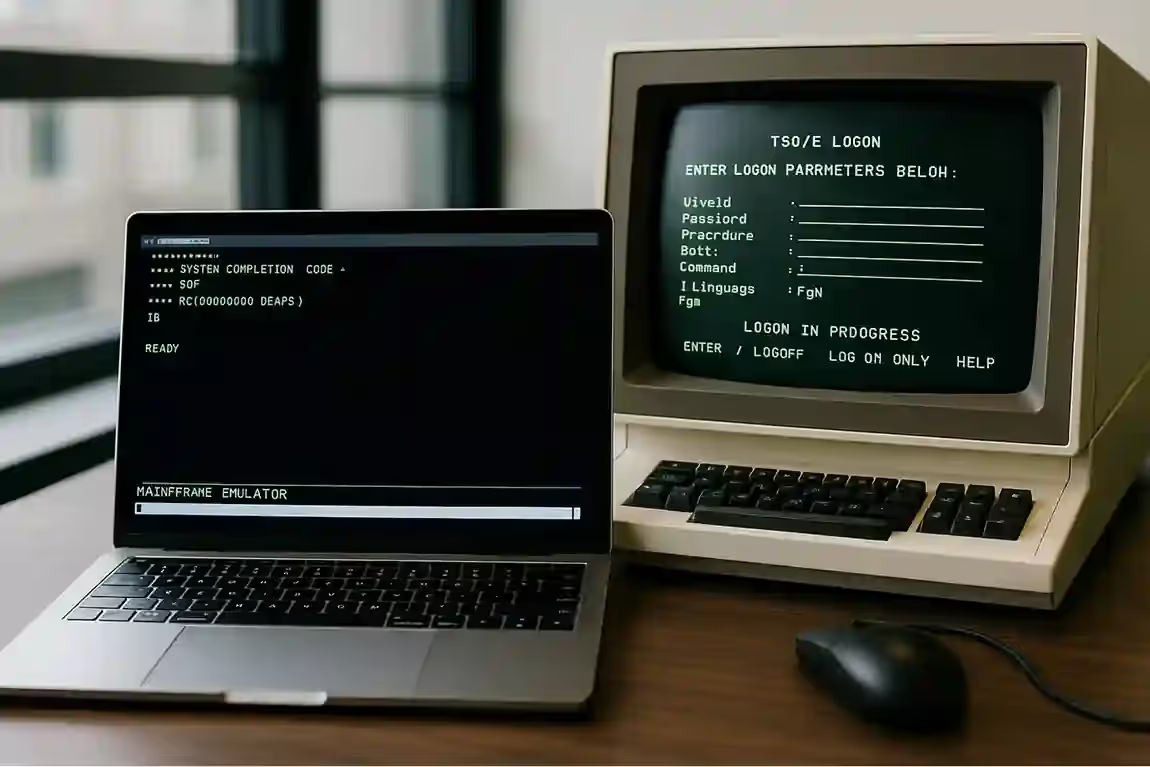
IBM's decision to offer z/OS Developer Community Edition represents a significant advancement in mainframe education because it provides students and developers with access to current, supported software that matches what they would encounter in professional environments. Understanding what this offering includes and how to use it effectively can dramatically accelerate your mainframe learning while ensuring that your skills align with current industry practices.
The z/OS Developer Community Edition includes a complete z/OS operating system along with essential development tools, compilers, and utilities that professional mainframe developers use daily. Unlike academic or simplified versions of software that might omit important features, this edition provides the full functionality of professional development environments while being specifically licensed for educational and personal use. You can access this remarkable offering through IBM's developer community program, which also provides tutorials, documentation, and support resources designed specifically for learning purposes.
Think of the Community Edition like having access to a professional recording studio for learning music production, complete with all the same equipment and software that professionals use to create commercial recordings. The authenticity of the experience ensures that skills you develop will translate directly to professional environments, while the educational context allows you to experiment and make mistakes without worrying about affecting business operations.
The installation process for z/OS Developer Community Edition provides valuable exposure to enterprise software deployment procedures because you must work with virtual machine environments, network configurations, and system initialization procedures that mirror what IT professionals encounter when deploying mainframe software in corporate environments. This installation experience alone teaches important concepts about virtualization, resource allocation, and system configuration that complement your programming and development skills.
The integrated development environment included with the Community Edition exposes you to modern mainframe development tools that bridge traditional mainframe programming with contemporary software development practices. You can experience tools like IBM Developer for z/OS, which provides syntax highlighting, debugging capabilities, and project management features that make mainframe development more efficient while maintaining compatibility with traditional mainframe development approaches.
The database capabilities included in the Community Edition allow you to work with DB2 for z/OS, giving you hands-on experience with one of the most sophisticated database management systems in enterprise computing. This database experience becomes particularly valuable because many mainframe applications depend heavily on database operations, and understanding how to design, implement, and optimize database interactions often determines the success of mainframe development projects. The ability to work with production-quality database systems in your learning environment provides insights that simplified or academic database systems cannot deliver.
The emergence of cloud-based mainframe development environments represents a fascinating convergence of traditional mainframe computing with modern cloud delivery models, creating new opportunities for learning and development that combine the best aspects of both approaches. Understanding these cloud-based options helps you access mainframe learning opportunities without the complexity of installing and managing emulation software on your own hardware.
IBM's cloud-based development offerings provide complete mainframe development environments that you can access through web browsers, eliminating the need to install complex software while providing authentic mainframe experiences that match production environments. These cloud environments include all the tools, compilers, utilities, and sample data that you need to practice mainframe development while providing the scalability and reliability that cloud platforms can deliver. You can explore these offerings through IBM Cloud, which provides special pricing and support options designed specifically for students and educators.
Think of cloud-based mainframe development like having access to a complete professional workshop that's available whenever you need it, without requiring you to purchase, install, or maintain expensive tools and equipment. You can focus your energy on learning and practicing mainframe skills rather than wrestling with installation procedures and system administration tasks that don't directly contribute to your educational goals.
The collaboration capabilities that cloud-based environments provide become particularly valuable for group learning situations where multiple students need to share resources, collaborate on projects, and receive guidance from instructors. These platforms typically include features like shared workspaces, project management tools, and communication capabilities that support modern pedagogical approaches while preserving the authentic mainframe experience that students need for effective learning.
The integration possibilities between cloud-based mainframe environments and other cloud services create opportunities for hybrid learning projects that demonstrate how mainframe systems integrate with modern technology platforms. You can develop projects that connect mainframe applications with web services, mobile applications, or analytics platforms, giving you experience with the hybrid architectures that many organizations are implementing to modernize their mainframe investments. This hybrid experience becomes increasingly valuable as enterprises seek professionals who understand both traditional mainframe technologies and contemporary cloud platforms.
Beyond general-purpose emulators, several organizations have developed specialized platforms designed specifically for mainframe education, combining authentic mainframe experiences with modern learning management systems and educational support features. Understanding these purpose-built educational platforms helps you identify resources that might provide more structured and supported learning experiences than general emulation options.
University partnerships with mainframe vendors have produced sophisticated educational platforms that combine access to mainframe technology with academic curricula, expert instruction, and peer collaboration opportunities. These platforms often provide guided learning paths that take you systematically through different aspects of mainframe computing while providing the hands-on practice opportunities that effective learning requires. The IBM Academic Initiative coordinates many of these partnerships and can help you identify educational institutions that offer structured mainframe learning programs.
Think of these specialized platforms like attending a culinary school that provides not just access to professional kitchen equipment but also structured curriculum, expert instruction, and opportunities to practice with guidance from experienced chefs. The combination of authentic tools with educational support accelerates learning while ensuring that you develop proper techniques and best practices from the beginning.
Professional training organizations have developed mainframe learning platforms that serve both individual learners and corporate training programs, providing structured curricula combined with hands-on laboratory environments. Companies like Broadcom and other enterprise software vendors offer comprehensive training programs that include access to emulated mainframe environments specifically configured for educational purposes.
These professional training platforms often include features like progress tracking, automated assessment, and expert mentoring that individual emulation setups cannot provide. The structured approach helps ensure that you cover important topics systematically while building skills in logical progression that prepares you for professional mainframe development roles. Many of these platforms also provide certification programs that validate your skills to potential employers, adding credential value to the practical knowledge you develop through hands-on practice.
Creating an effective mainframe learning environment requires understanding not just which emulation options to choose but also how to configure and use them effectively for educational purposes. This implementation knowledge helps you maximize the value of your emulation setup while avoiding common pitfalls that can frustrate learning efforts and waste valuable practice time.
The hardware requirements for running mainframe emulators effectively depend significantly on which operating systems and applications you plan to use, but generally require more computational resources than typical personal computing tasks. Modern mainframe emulators can run acceptably on systems with at least 8 GB of RAM and multi-core processors, though 16 GB or more of RAM provides better performance for complex scenarios involving multiple concurrent applications. Understanding these requirements helps you plan hardware purchases or cloud resource allocations that will support effective learning experiences.
The storage requirements for mainframe emulation can be substantial because complete operating system installations, development tools, and sample datasets require significant disk space. Plan for at least 100 GB of available storage for basic installations, with additional space needed for your own development projects and data files. Think of storage planning like preparing workspace for a complex hobby that requires various tools, materials, and project storage areas. Solid-state drives provide better performance than traditional hard drives for emulation workloads because mainframe operating systems perform substantial I/O operations during normal operation.
Network configuration considerations become important if you plan to access your emulated mainframe systems from multiple computers or if you want to demonstrate integration with other systems. Most emulators can be configured to accept network connections that allow you to access them using standard terminal emulation software or web browsers, creating more flexible development environments that can support collaboration or remote access scenarios. Understanding basic networking concepts like IP addressing, port forwarding, and firewall configuration becomes essential for creating accessible learning environments.
The software installation process for mainframe emulators typically requires careful attention to licensing requirements, compatibility considerations, and configuration details that affect system behavior. Take time to read documentation thoroughly and follow installation procedures systematically, as shortcuts or assumptions often lead to problems that are difficult to diagnose later. The installation process itself provides valuable learning experiences about system administration and configuration management that complement your programming and development skills. Many emulators provide pre-configured packages or turnkey distributions that simplify initial setup while still providing authentic mainframe experiences.
Once you have established your emulation environment, developing effective learning strategies helps you make the most of your hands-on practice opportunities while building skills systematically and efficiently. Understanding how to approach mainframe learning through emulation requires adapting general learning principles to the specific characteristics of mainframe technology and development practices.
Start with simple, well-defined projects that allow you to practice fundamental concepts without becoming overwhelmed by complexity. Create basic JCL jobs that copy files, compile simple programs, and generate reports, focusing on understanding each component thoroughly before combining multiple concepts into more complex scenarios. This foundation-first approach builds confidence while ensuring that you understand underlying principles before tackling advanced applications. Many successful mainframe professionals recommend spending significant time mastering JCL because it serves as the foundation for virtually all mainframe operations and development activities.
Document your learning experiences systematically by maintaining notes about configurations, procedures, and problem solutions that you develop during your practice sessions. This documentation serves multiple purposes, providing reference material for future projects while reinforcing learning through the act of writing and organizing information. Think of documentation like keeping a laboratory notebook that records both successful experiments and valuable failures that contribute to overall understanding. Digital note-taking tools can help you organize your documentation while making it searchable and accessible from multiple devices.
Seek out sample programs and datasets that provide realistic practice opportunities without requiring you to create everything from scratch. Many emulation communities maintain libraries of educational materials that demonstrate common mainframe development patterns while providing starting points for your own experimentation. Using these resources accelerates learning while exposing you to coding styles and techniques that experienced developers use in production environments. GitHub hosts numerous repositories containing mainframe code samples, tutorials, and learning resources that can supplement your hands-on practice.
Practice troubleshooting systematically by deliberately introducing errors into working programs and then developing skills for diagnosing and correcting problems. This error-recovery practice builds the debugging skills that are essential for productive mainframe development while building confidence in your ability to handle unexpected situations that arise in real-world development projects. Understanding how to read system messages, interpret abend codes, and use debugging utilities represents critical skills that troubleshooting practice develops effectively.
The skills you develop through mainframe emulation translate directly into valuable career opportunities in an industry segment that faces significant skills shortages as experienced mainframe professionals retire. Understanding the career landscape and how to position yourself effectively helps you leverage your emulation-based learning into professional advancement and opportunity.
The mainframe job market remains robust despite decades of predictions about mainframe obsolescence, with organizations like the Open Mainframe Project working to ensure that the next generation of IT professionals includes people with mainframe expertise. Large financial institutions, insurance companies, government agencies, and major retailers continue operating critical business systems on mainframe platforms while seeking professionals who can maintain, enhance, and modernize these systems.
Mainframe professionals typically command strong compensation because their specialized skills remain in high demand while the supply of qualified professionals continues declining as experienced workers retire. Entry-level mainframe positions often pay competitively with other software development roles, while experienced mainframe professionals with specialized skills in areas like system programming, performance optimization, or mainframe modernization can command premium compensation. The stability of mainframe platforms also means that mainframe skills provide career resilience that survives technology trend cycles that affect other IT specializations.
The emerging field of mainframe modernization creates particularly interesting opportunities for professionals who combine mainframe expertise with contemporary technology skills. Organizations worldwide are working to integrate their mainframe systems with cloud platforms, implement DevOps practices for mainframe development, expose mainframe applications through APIs and web services, and leverage mainframe data for analytics and business intelligence. These modernization initiatives require professionals who understand both mainframe technologies and contemporary platforms, creating a valuable skill combination that many organizations struggle to find.
Professional certifications provide validation of your mainframe skills that employers recognize and value. IBM offers various certification programs for mainframe technologies including z/OS system administration, application development, and specialized tools and subsystems. While certifications aren't strictly necessary for entering the mainframe field, they provide objective evidence of your capabilities that can help differentiate you from other candidates competing for positions. Many certification exams allow you to demonstrate knowledge gained through emulation-based learning, making these credentials accessible to people who haven't worked with production mainframe systems.
As you progress in your mainframe learning journey, understanding advanced emulation topics helps you create more sophisticated learning environments while tackling more complex projects that mirror production scenarios. These advanced techniques extend what's possible with emulation while providing deeper insights into how mainframe systems operate.
Performance tuning your emulated environment enables more responsive and efficient learning experiences by optimizing how the emulation software uses your computer's resources. Understanding concepts like processor affinity, memory allocation strategies, and I/O buffering allows you to configure your emulator for better performance while learning about the same performance optimization principles that apply to production mainframes. Many emulators provide extensive configuration options that significantly affect performance, and understanding how to adjust these settings provides valuable system administration experience.
Network integration creates opportunities to demonstrate how mainframe systems interact with other platforms and technologies in enterprise environments. You can configure your emulated mainframe to communicate with web servers, databases, or other systems on your network, creating scenarios that demonstrate the integration patterns that organizations use to leverage mainframe capabilities from contemporary applications. This integration experience becomes increasingly valuable as enterprises implement hybrid architectures that combine mainframe and distributed systems.
Security configuration in emulated environments provides opportunities to learn about the sophisticated security capabilities that mainframe platforms provide. Understanding concepts like RACF (Resource Access Control Facility), implementing user authentication and authorization, configuring encryption for network communications, and establishing audit policies builds knowledge about security practices that are fundamental to mainframe operations. While emulated environments don't require the same rigorous security that production systems demand, implementing security controls in your learning environment provides valuable practice with concepts and tools you'll encounter professionally.
Automation of common tasks using scripting and utilities helps you work more efficiently with your emulated environment while demonstrating the automation practices that characterize professional mainframe operations. Learning REXX, the powerful scripting language commonly used on mainframe systems, enables you to automate repetitive tasks, create custom utilities, and implement sophisticated procedures that enhance your productivity. The scripting skills you develop apply directly to professional environments where automation is essential for managing complex systems efficiently.

While mainframe emulators provide remarkable learning opportunities, understanding their limitations helps you set realistic expectations while identifying areas where additional learning experiences might be necessary to develop complete professional competency. Recognizing these limitations also helps you appreciate the areas where hands-on practice with emulated systems provides the most educational value.
Performance characteristics represent one significant area where emulated systems differ from production mainframes because emulation introduces computational overhead that affects response times and throughput capabilities. While this performance difference doesn't affect the logical behavior of programs or the validity of learning experiences, it means that performance optimization skills and capacity planning knowledge require different approaches than what emulated environments can provide. Understanding that your emulated system will never match the raw performance of production mainframes helps you focus on learning concepts and techniques rather than worrying about absolute performance metrics.
The scale and complexity of production mainframe environments cannot be fully replicated in emulated systems because of resource constraints and practical limitations of single-user setups. Production mainframes often support thousands of concurrent users running hundreds of different applications while managing petabytes of data across complex storage hierarchies. These scale-related aspects of mainframe computing require different learning approaches that complement what emulation can provide. However, the fundamental concepts and techniques you learn through emulation scale directly to larger environments, even if you can't personally operate at production scale on emulated systems.
The operational procedures and enterprise integration aspects of mainframe computing require organizational contexts that individual emulation setups cannot provide. Learning about change management procedures, security protocols, disaster recovery planning, and inter-system integration requires exposure to enterprise environments where these procedures actually operate. Think of this limitation like learning to drive using a simulator, which can teach many important skills but cannot fully prepare you for the complexities of real traffic conditions and road hazards. However, the technical skills you develop through emulation provide the foundation that operational experience builds upon.
The hardware-specific aspects of mainframe computing, including specialized I/O devices, cryptographic accelerators, and specific processor features, may not be fully implemented in emulated environments. While these limitations rarely affect basic learning, specialized fields like system programming or performance optimization may require exposure to actual hardware to develop complete expertise. Understanding which aspects of mainframe technology your emulator does and doesn't reproduce helps you identify areas where supplemental learning might be beneficial.
The mainframe community includes numerous resources that support learners at all levels, from absolute beginners to experienced professionals seeking to expand their expertise. Understanding and engaging with these community resources enhances your learning experience while connecting you with people who can provide guidance, answer questions, and share insights based on their own experiences.
Online forums and discussion groups provide venues for asking questions, sharing experiences, and learning from others facing similar challenges. Reddit's mainframe community hosts discussions about mainframe topics ranging from basic concepts to advanced technical challenges, with experienced professionals often providing detailed, helpful responses to questions from learners. These community interactions provide not just technical information but also insights into the culture and practices of mainframe computing that complement your hands-on technical learning.
Professional organizations like SHARE, the user group for enterprise computing, provide access to conferences, publications, and networking opportunities that support professional development in mainframe technologies. While these organizations primarily serve working professionals, many welcome students and newcomers while providing resources specifically designed for people entering the field. Conference presentations, technical papers, and recorded sessions provide learning resources that extend far beyond what any individual can discover through solo learning efforts.
Open-source projects related to mainframe computing create opportunities to contribute to real software development while learning from experienced developers. Contributing to emulator projects, utility development, or documentation efforts provides practical experience with collaboration, version control, and software development processes while building the public portfolio of work that demonstrates your capabilities to potential employers. Even small contributions like improving documentation or reporting bugs provide valuable learning experiences while giving back to communities that have made your learning possible.
Your journey into mainframe computing through emulation represents an excellent foundation for developing valuable skills in one of the most stable and well-compensated areas of information technology. The authentic experiences that quality emulators provide build practical knowledge that transfers directly to professional environments while offering the safety and flexibility to experiment and learn at your own pace.
Remember that emulation is a means to an end rather than an end in itself. Focus on using your emulated environment to build understanding of mainframe concepts, develop practical programming skills, and gain confidence working with these sophisticated systems. The investment you make in learning through emulation provides the foundation for career opportunities in mainframe development, system administration, and the growing field of mainframe modernization that combines traditional mainframe expertise with contemporary technology integration skills.
The key success factors in mainframe learning through emulation include:
The mainframe field offers remarkable opportunities for people willing to invest in developing expertise in these powerful, stable platforms that continue underpinning critical business operations worldwide. Your emulation-based learning provides an accessible, effective pathway into this field regardless of whether you have direct access to production mainframe systems. The skills you develop through dedicated practice with quality emulation environments will serve you throughout a career working with technologies that, despite periodic predictions of obsolescence, remain essential to enterprise computing and unlikely to disappear for decades to come.
Begin your mainframe journey today by selecting an appropriate emulator, establishing your learning environment, and committing to regular practice that builds your skills systematically. The combination of readily available emulation tools, abundant learning resources, and strong demand for mainframe professionals creates unprecedented opportunities for anyone motivated to develop expertise in these remarkable systems that have defined enterprise computing for more than half a century.
23.01.2024
23.01.2024
23.01.2024
23.01.2024
23.01.2024